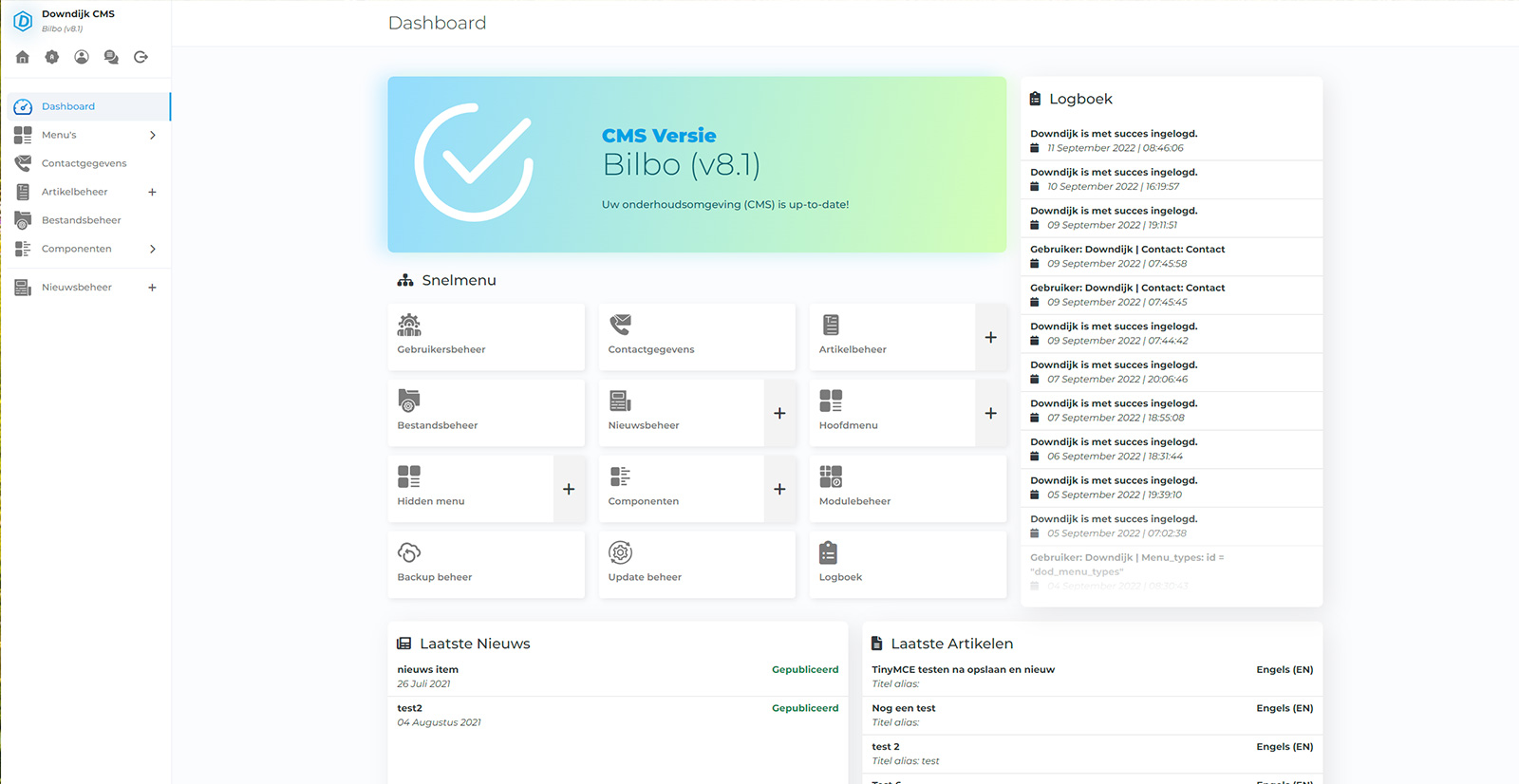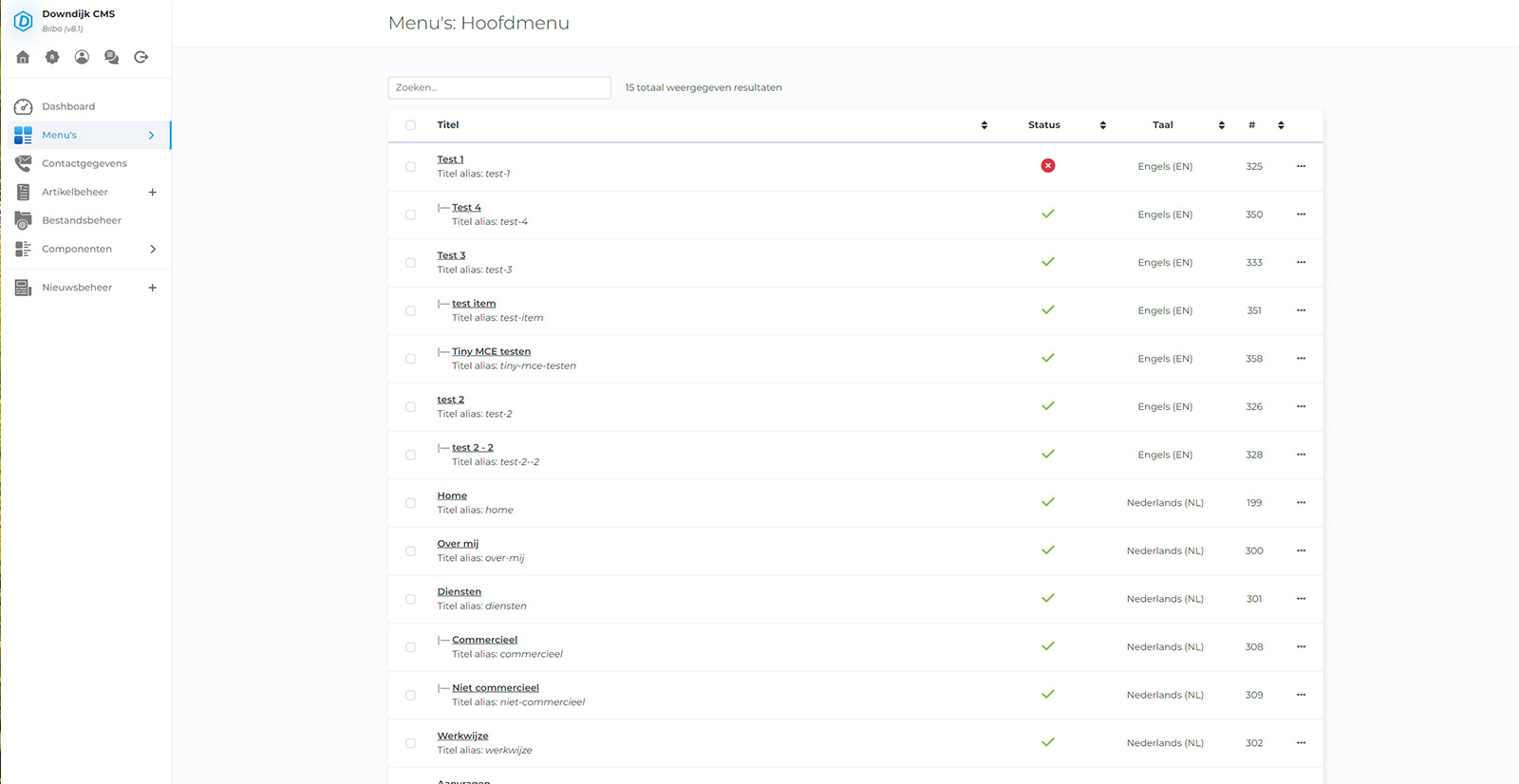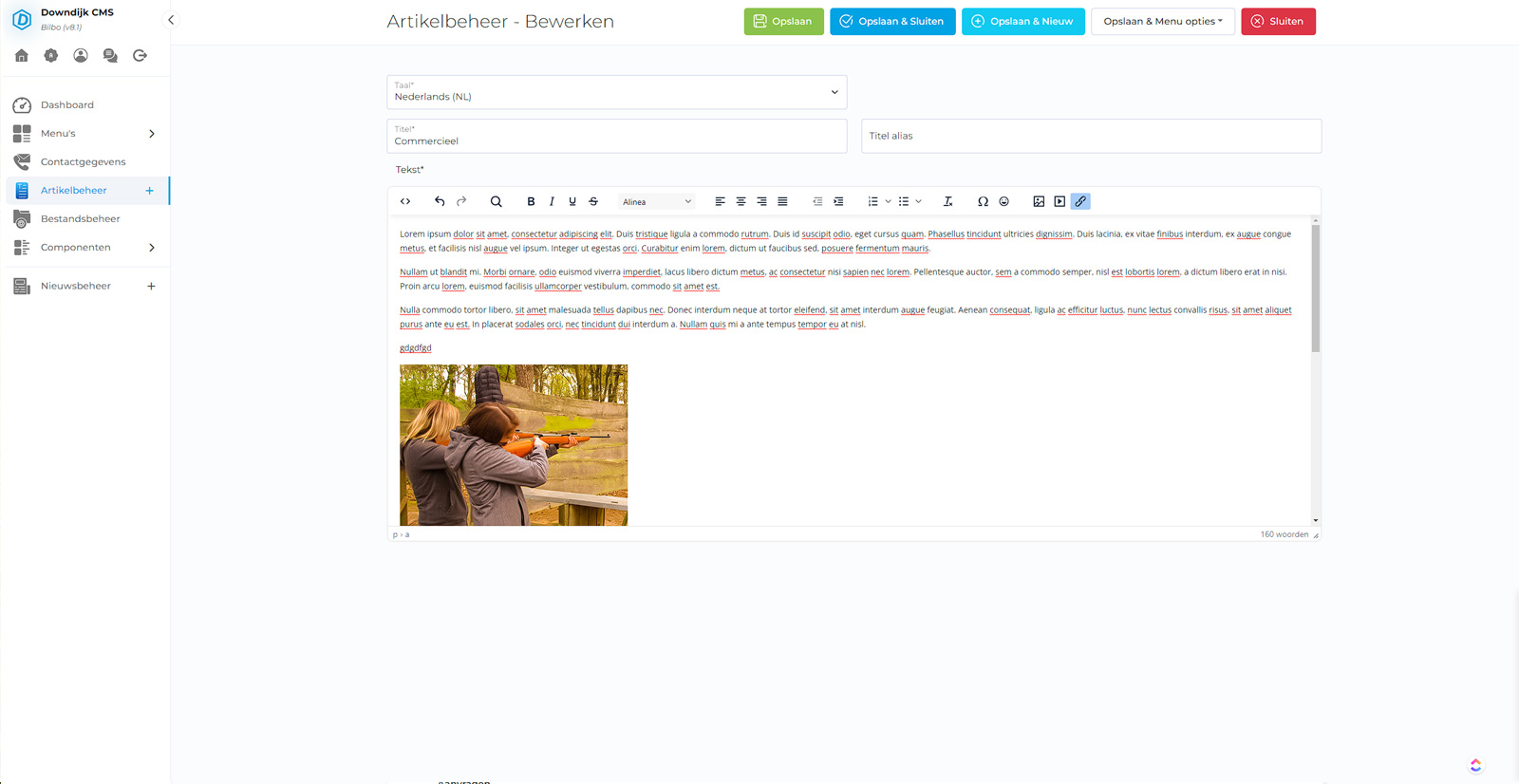Downdijk CMS Bilbo (v8.1) (outdated)
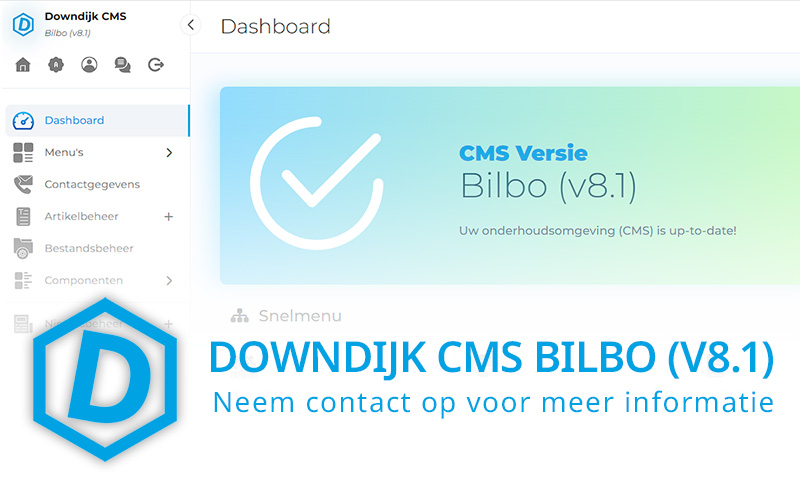
A new CMS update has been released, namely Downdijk CMS Bilbo (v8.1). This update includes various innovations, improvements, library updates, and supports PHP 8.1. We have also critically reviewed the system's security and given it a complete upgrade.
Contact us for more information and possible costs to implement this update for you.
Library updates
Several library versions have been updated to the latest version, namely:
- Bootstrap 5.0.2 → 5.2.0
- Font Awesome 5.15.2 → 6.1.1
- jQuery 3.6.0 → 3.6.1
- PHPMailer 6.5 → 6.6.4
- SortableJS 1.14 → 1.15
- TinyMCE 5.8 → 6.1
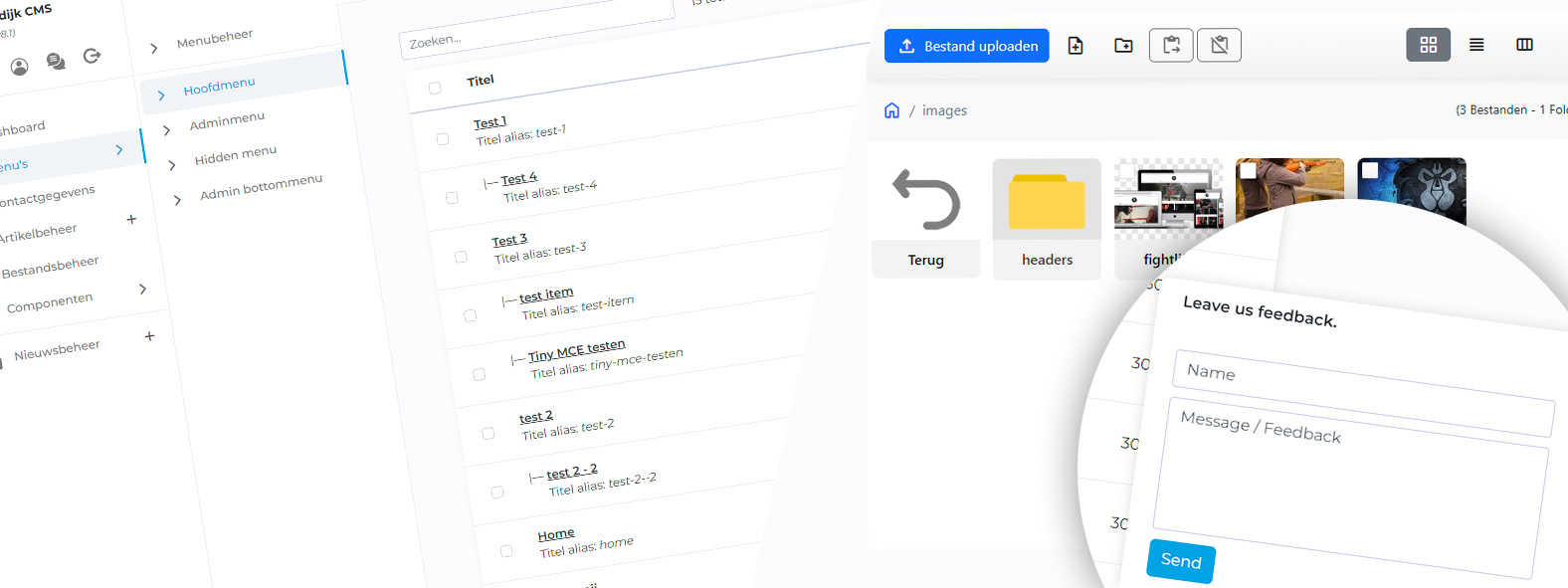
Downdijk CMS Bilbo (v8.1) Innovations and Improvements
In the Downdijk CMS update Bilbo (v8.1), many innovations and improvements have been made, enhancing the balance of Downdijk CMS even more and making the system even easier to use for clients. We have also made significant security changes and implementations that are necessary for the future to make your website or webshop much safer.

Light mode, dark mode, or automatic mode
In the Downdijk CMS update Aragorn (v8.0), the light/dark mode was introduced, and in Downdijk CMS update Bilbo (v8.1), we have further expanded, improved, and simplified this feature.
Previously, you could only choose between light or dark mode, after which the system no longer considered your device settings. Therefore, we have expanded this with a choice menu for light mode, dark mode, or automatic mode. Due to this menu, we also decided to remove the light/dark mode buttons from the login screen.
The appearance of light mode has also been completely revamped to make it fully light instead of a combination of light and dark.
Finally, we corrected various styles in the different modes and added styles that were missing in Downdijk CMS Aragorn (v8.0).
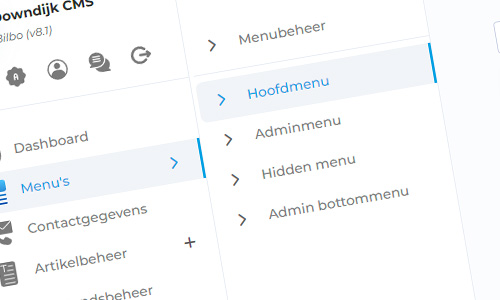
Side menu and submenus
One of the major adjustments in this update is the improvement, modification, and expansion of the side menu (main menu). It became very long and large for extensive websites, so we moved the menu buttons at the bottom (User Management and Logout) to the top. We also downsized these buttons to icons only and merged them with "View website", "Change mode", and added the "Send feedback" button.
When a menu button contained a submenu, it would drop down, making the menu too large, so we made the submenus a separate bar that slides into view from the side. In this way, we have limited the length and size of the side menu, making it more organized.

Security
From Downdijk CMS Bilbo (v8.1), the security has received a major upgrade, and various aspects have been elevated to a higher level. For example, we have changed the encryption for storing passwords so that it is better suited for the future and even better secured.
Also, the IP block script is now standardly added to the login screen of the Downdijk CMS. This script prevents attempts to guess login details by allowing a maximum of 3 attempts to log in with incorrect details. In addition to blocking, we have adjusted the error messages so it's no longer possible to tell whether the password or username was entered incorrectly.
Password changes (or adding a new user) have been extended with a password strength indicator that indicates whether a password is "poor", "average", "strong", or "very strong" and automatically checks for the most commonly used simple passwords, marking them as "poor".
Lastly, we have introduced a new rights system where it can be easily indicated per component per user whether the user is allowed to view this component or not, and if a user is not allowed to view it, the menu button is automatically hidden. If a user tries to go directly to the page, they will see a custom 403 Forbidden page.

Display and design adjustments
Many display and design changes have been made in Downdijk CMS update Bilbo (v8.1), including the side menu (main menu), submenus, title bar, overviews, and an action menu added to overviews.
The dashboard has also been almost completely adjusted so that the quick menu can be better placed for large/extensive websites and webshops, and the white space that sometimes appeared in the log has been expanded and is automatically filled with new log messages until the end of the frame.
The title bar with buttons for each component has been adjusted so that buttons that are only usable in combination with the checkbox are only shown when one or more checkboxes are checked.
Every overview from Downdijk CMS update Bilbo (v8.1) now has an action menu. These are the 3 dots at the end of each line where you can choose "Edit", "Copy", and "Delete" for each item, and in many cases also "Publish" and "Unpublish". The menu management even got an extra option, namely "View", where you can go directly to the chosen page on the website.
Other adjustments in the Downdijk CMS
Of course, we have made many more adjustments than the ones mentioned above, and all of these can be read in our changelog, which from Downdijk update Bilbo (v8.1) is publicly viewable on our website via this link (in English).
A few other notable adjustments in this update are the addition of the Google Material icons library, custom icons compiled by Downdijk, Filemanager has been completely redesigned and now supports PHP 8.1, WebP, WebM, and CSV files, TinyMCE (WYSIWYG editor) now supports script, em, and i elements, Font Awesome and Bootstrap 5 secondary button have been added to TinyMCE, password view button has been added to password fields, and the new Contact Details component has been added.
For more information, feel free to contact us